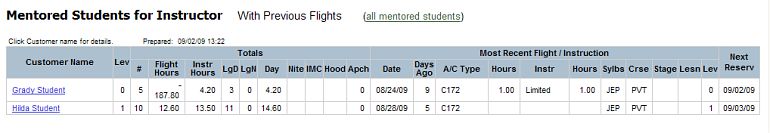
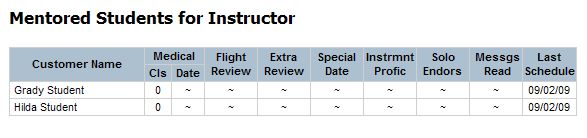
| Mentors | Back Forward Print this topic |
Mentors
In MyFBO, a Mentor is an individual designated to watch over a student's activities and progress. Mentors receive copies of ALL scheduling notifications for the students assigned to them. The emailed notifications include solo flights as well as when the instructor name doesn't match the mentor name. Mentors can see information about the individuals they mentor by using the My Mentored Customers option from their Home Tab / Personal Reports menu.
Mentors do not have to be flight instructors (and often aren't), but they are required to have a staff resource record in the system with an e-mail address included in the resource record.
Mentors are not intended to change frequently. They usually remain with the student for their entire program of study.
A mentor is designated for a student in the General Information section of the student's customer record.
Managers can access mentor related reporting on both the Manage Tab / Customer Reports menu and the Manage Tab / Resource Reports menu.
Attention Managers: If a mentor leaves your organization, their students can be quickly switched to another mentor. This is accomplished by a Manager from the Manage Tab / Resource Management menu. Use the Change Resource Data option and select 'List Mentored students' to make the necessary changes.
| Copyright © MyFBO.com [email protected] |
06/10/11 cli