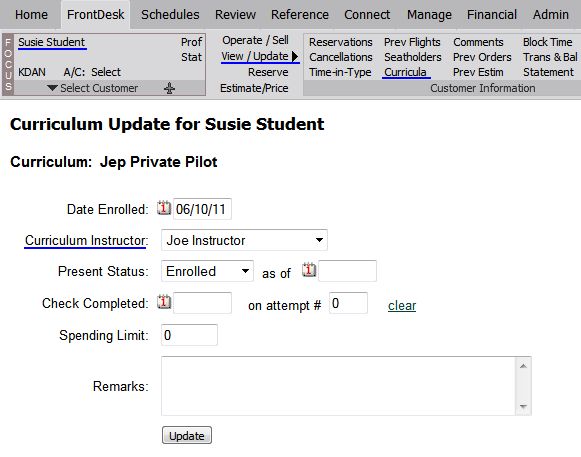
| Curriculum Instructors | Back Forward Print this topic |
Curriculum Instructors
With Advanced Curriculum Tracking, the record for each student curriculum enrollment can include a designated Curriculum Instructor. If designated, this person is intended to be the student's primary instructor for that curriculum. During the reservation process, when using either the Daily Schedule or the Click/Drag Scheduler, the designated curriculum instructor will be automatically pre-selected (if available).
Curriculum instructors may be different (and usually are) for each curriculum in which a student is enrolled. A curriculum instructor for a student is designated by editing the Enrollment Status for the specific curriculum in the student's curricula records.
Curriculum instructors can see information about their students by using the My Curriculum Students option from their Home Tab / Personal Reports menu.
Managers can access curriculum instructor related reporting on both the Manage Tab / Resource Reports menu and the Manage Tab / Curricular Reports menu. A listing of each curricular instructor's enrolled students is available from the Resource Reports menu. From the Curricular Reports menu, managers can quickly identify enrolled students without a designated Curricular Instructor or a Mentor.
Attention Managers: If a curriculum instructor leaves your organization, their students can be quickly switched to another curriculum instructor. This is accomplished by a Manager from the Manage Tab / Resource Management menu. Use the Change Resource Data option and select 'List Curriculum students' to make the necessary changes.
| Copyright © MyFBO.com [email protected] |
06/10/11 cli