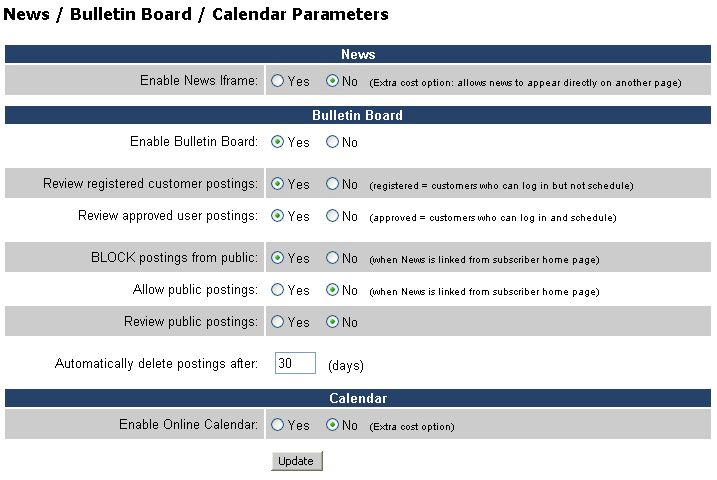
| News/Bulletin Board/Calendar | Back Forward Print this topic |
News allows entry of news items to be displayed on the Message Center, Customer Menu, externally linked to a web site, and contained in an iFrame. An iFrame is a small web page within an existing web site.
A Bulletin Board is just as it sounds, it operates in the same way as the "cork board" in your office. Announcements can be posted here. For the Bulletin Board feature to work the News Feature must first be enabled. (The News Feature is enabled on the Feature and Option Parameter Menu.)
The Bulletin Board Feature differs from the news feature because registered users can make postings and you can allow public postings. In other words you can have the News Feature for company news and do not need the Bulletin Board Feature.
The following options enable and set parameters for the iFrame, Bulletin Board, and Calendar of Events.
News
Enable News iFrame: (Yes/No)
This option will enable your news and calendar to be linked within an iFrame. For more information see Linking with iFrames.
Bulletin Board
Enable Bulletin Board: (Yes/No)
This option will enable the Bulletin Board on your system. This is separate than the news feature; the intent of a Bulletin Board is to allow people other than you or your staff to post things. Many FBOs answer no to this question, while many clubs enable the Bulletin Board. If you select no for the first option in Bulletin Board Parameters there is no need to continue reading this section.
Review registered user postings: (Yes/No)
Selecting yes will allow you to review registered user postings before they are posted.
Review approved user postings: (Yes/No)
Selecting yes will allow you to review approved user postings before they are posted.
BLOCK postings from public: (Yes/No)
Selecting yes will remove the Bulletin Board from news external links. If you want to display news items on your web site but not the Bulletin Board, choose yes. For more information about displaying News / Bulleting Board / Calendar items on your web site, see Linking with MyFBO.com.
Allow public postings: (Yes/No)
Selecting yes to this option will allow anyone on the Internet to post to your Bulletin Board. You can choose to review public postings before they are posted, see the next option.
Review public postings: (Yes/No)
Selecting yes will allow you to review public postings before they are posted (recommended if you allow public postings).
Automatically Delete Postings After: _____ Days
Will delete all Bulletin Board Postings after x number of days.
Calendar
Enabled Online Calendar: (Yes/No)
Enabled Calendar of Events.
Bulletin Board Parameters
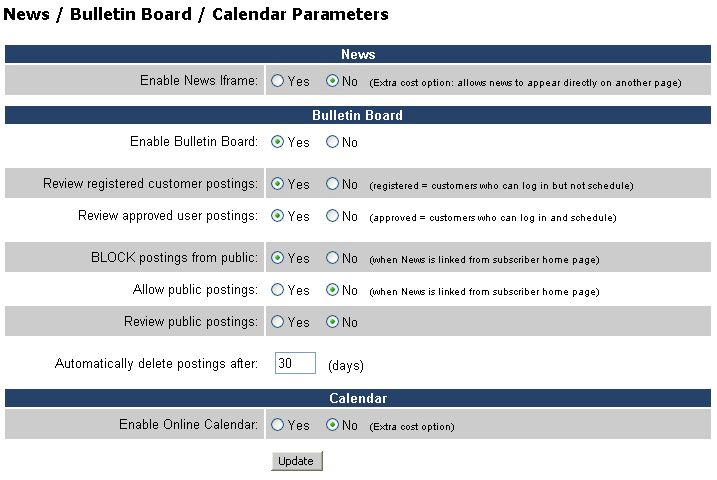
| Copyright © MyFBO.com [email protected] |