Support Tab
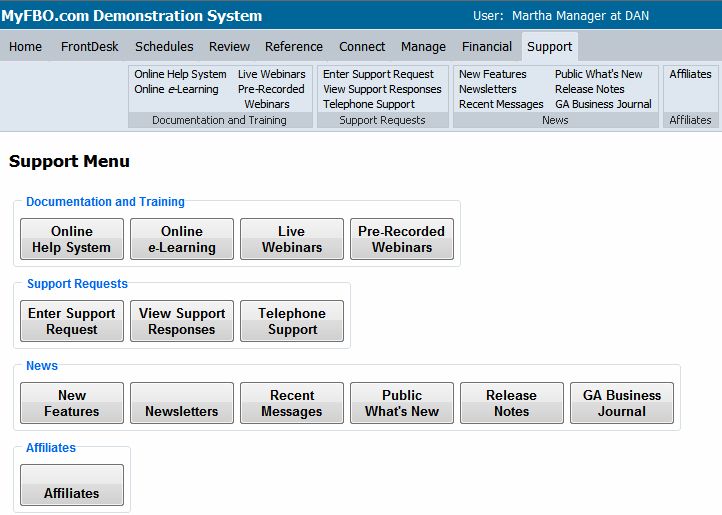
| Support Tab | Back Forward Print this topic |
See also:
Navigation Overview |
|
Support Tab
The Support Tab provides access to information about using MyFBO.com, and user assistance via the Support Request system. All levels of staff users have access to the Support Tab and are encouraged to review the help options, attend webinars, and request support assistance when needed. The menu options are:
Opens the extensive MyFBO.com online help system in a new window.
A growing selection of interactive recorded topics that show you very quickly how to perform specific tasks in the system.
MyFBO.com offers free online presentations called webinars that cover the different portions of the service. These sessions are always open to you and your staff and just require registration.
MyFBO.com also offers pre-recorded webinars that you can download, unzip, and watch on your computer at any time.
Enter support requests for assistance from the MyFBO.com Support Team.
View an archive of previous support requests and responses, including the option to search the archive.
Contact information and hours for requesting support assistance by phone. Please do not use telephone support for inquiries that can be resolved with a Support Request.
Notices of MyFBO.com system enhancements.
MyFBO newsletters archive. A great place to learn about features you may have overlooked.
Record of messages that have been posted on the system message board by MyFBO.com
Links to associated affiliates if appropriate (GiveAFlight.com, WingDealers.com, Avemco)
Requesting Support
When requesting support, it is essential that you provide the details needed for the MyFBO.com Support Team to locate and evaluate the issue. This saves time on our end trying to find the problem, and back and forth e-mail time asking questions to get to the crux of the issue. The Support Request form contains required entry fields. Please take the time to enter the requested data, and also double-check that your email address is entered correctly for our response.
The following types of details are important:
Example:
Bad support request: Customers report they are getting blocked from making reservations.
Good support request: Customer John Smith reports that he can not self-schedule aircraft N12345 and Instructor Joe Jones for 10:00 - 12:00 on 7/25/09.
Following the guidelines above result in prompt resolutions to support requests.
View Support Responses
Replies to all support requests are returned by e-mail to the inquirer. All support requests and responses are also archived in your MyFBO.com system. This allows you to see the status of any support request and to amend existing support requests with additional information. This archive of your MyFBO.com support history also has the advantage of having a search option, which can be useful for finding previous support requests by ticket number, or to search for support requests by keywords.
Support Tab
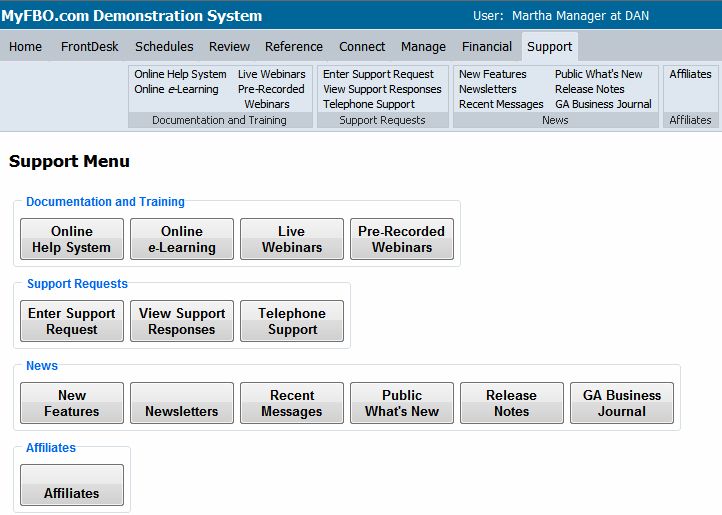
| Copyright © MyFBO.com [email protected] |
10/22/10 cli