Staff Time and Commission
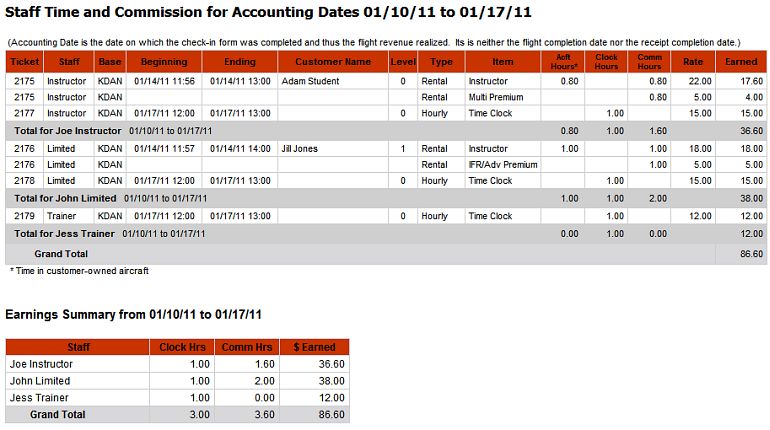
| Staff Time and Commission | Back Forward Print this topic |
Staff Time and Commission
The Staff Time and Commission report available from the Financial Tab / Time & Revenue menu can be created for a selected date range and can also be limited by location (for multiple location operators). The Staff Time and Commission report includes all the time accumulated by staff resources as a result of the check-in / receipt process, and also the time accumulated as a result of the using the system Time Clock option.
The rate to be paid to employees, and resulting commission earned, is based on the Pay/Commission settings in the resource records for individual staff resources. The quickest way to review and update these settings is by using the Change ALL Resource option available from the Manage Tab / Resource Management menu.
If you elect to use the Staff Time and Commission report as the basis for payroll, it is important to do the following:
There should be no incomplete tickets showing on the Review Tab / Dispatch Status screen. If tickets have been left open waiting for a delayed payment, they can be easily closed by using the Urgent Accounts option. For more information, please see Customer Accounts.
This is accomplished by an Accountant level or higher user from the Financial Tab / Accounting Interface. The Update Account Closing Date option will lock tickets through the accounting date that you choose.
Staff Time and Commission
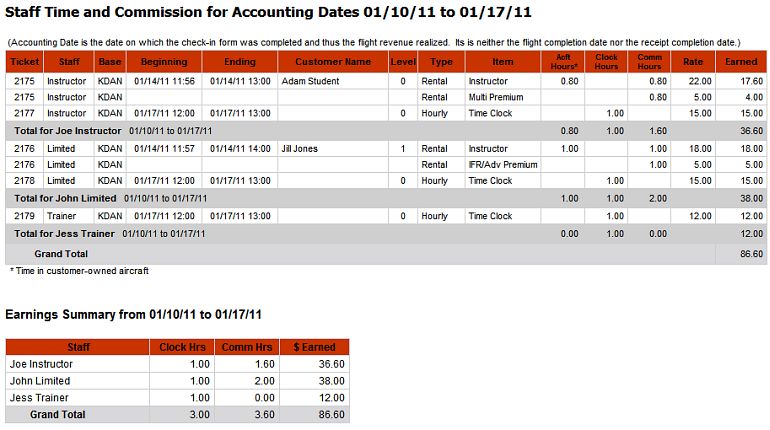
| Copyright © MyFBO.com [email protected] |
06/06/11 cli