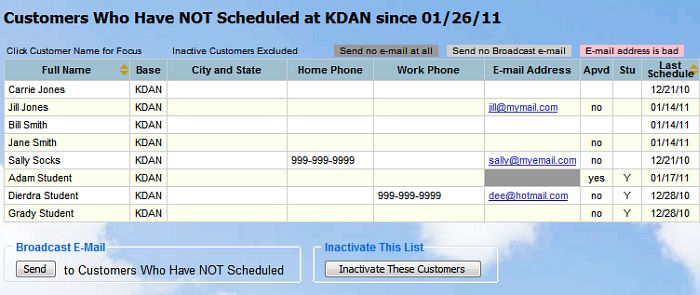
| Customer Last Login / Scheduled Status | Back Forward Print this topic |
List Customers who...
Many customer reports can be viewed from the Manage tab / Customer Reports.
The List Customers who option allows you to see a listing of all the individuals in your MyFBO system based on last login date or last scheduled date. This list contains the contact data for those individuals as well as an email link, so it is the perfect tool for sending out a quick personal email to individuals who have not done business with you in a while.
All versions of this report include a Broadcast E-mail option so you can send an e-mail to all the customers included in the filtered list. This makes it easy to market to every customer that hasn't scheduled since a certain date.
The versions of this report listing individuals who have not logged in or or have not scheduled since a certain date also include an Inactivate option. This allows you to inactivate the filtered group of customers at one time rather than accessing each individual customer record. Customer records are made inactive to get them out of day-to-day view while still maintaining all the information in your system.
Do not delete customer records. If you delete a customer record, all attached information is lost permanently.
To re-activate individual customer records, please see List Customers.
| Copyright © MyFBO.com [email protected] |
02/25/11 cli