Update Standing Resource Schedule
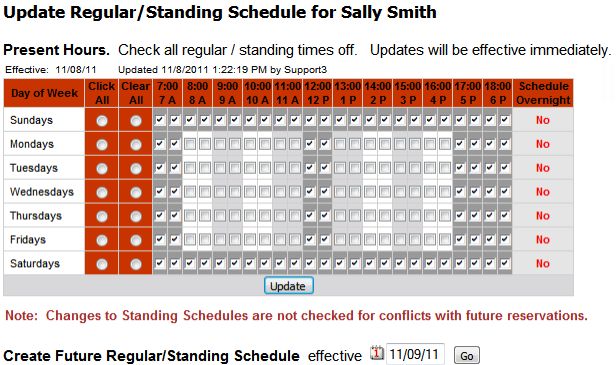
| Update Staff Time Off | Back Forward Print this topic |
Update Staff Time Off
Managers can review and set routine and out of the ordinary time off for flight staff. These settings control when flight staff will be available to be scheduled.
There are two types of time off for resource staff:
This is the normal weekly schedule, and time off on this schedule appears to customers and staff on the overall schedule to let them know when the resource is not available.
This is for scheduling out of the norm time off, such as vacations and dentist appointments. Additional Time Off overrides a Standing Schedule.
Managers can view and update these schedules using the Update Staff Time Off option from the Manage Tab / Resource Management menu.
Staff can set their own schedules from their Home Tab / Personal menu, if settings have been made to allow them to do so. These settings are made by an Administrator from the Admin Tab / Parameters and Settings menu in the Staff Parameters.
Update Standing Resource Schedule
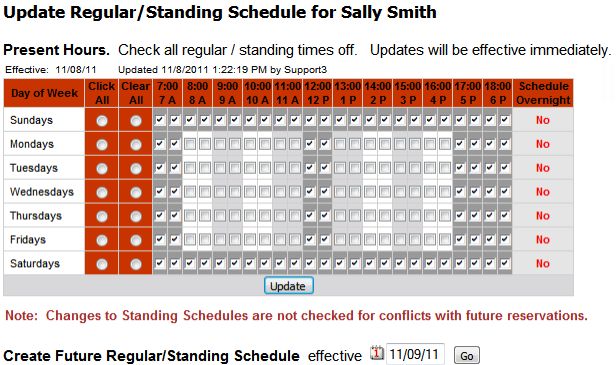
Two Week / Fortnight Schedules
If your staff work on a two week or fortnight schedule, instead of setting up Standing Time Off schedules, you may need to set up Time On (In Service) schedules.
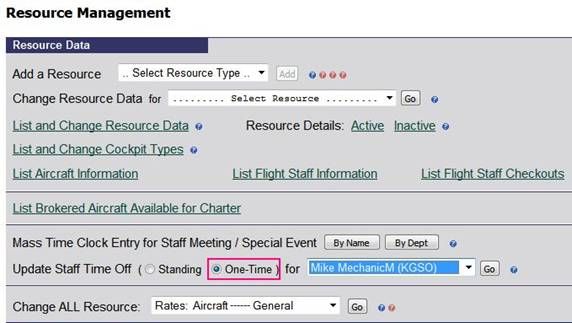
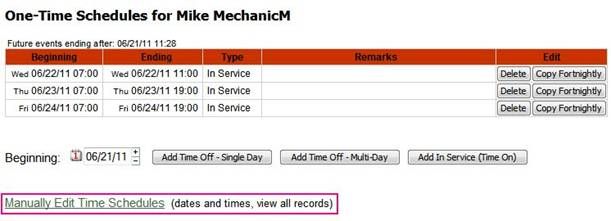
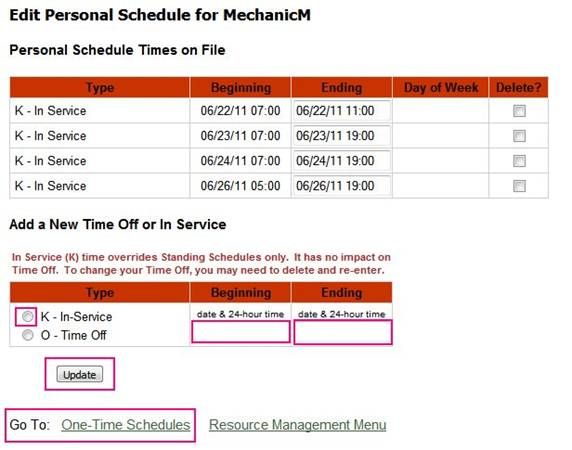
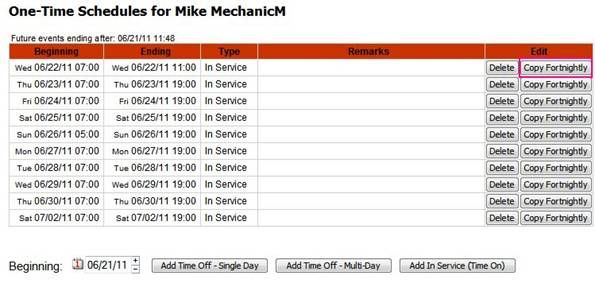
| Copyright © MyFBO.com [email protected] |
11/08/11 cli