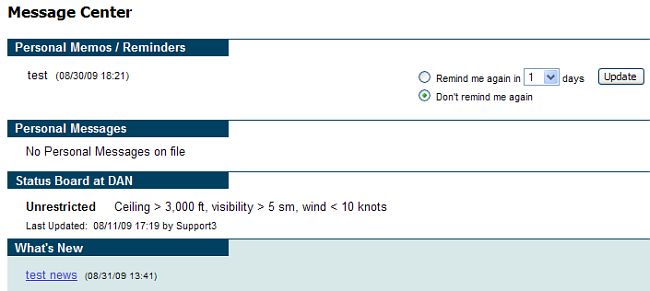
| View Reminder/Memo Data | Back Forward Print this topic |
Personal Reminders can be set by individual staff on the Personal Menu. Reminders can be entered and set to remind from 1 to 30 days. On the due date the reminder will appear on the Message Center for the individual who set it.
Personal Memos can also be entered on the Personal Menu. Memos are useful to keep a permanent record of correspondence or when a task was accomplished.
To create a reminder or memo enter your message in the "Create Reminder / Memo To File" text box on the Personal Menu, select the number of days to "Remind" or "Memo Only" in the dropdown and then press the "Enter" button.
To view your reminders and memos already entered, click the "View My Previous Reminders / Memos" link on the Personal Menu.
Note: Reminders and Memos only appear to the individual who enters them, but they are NOT private. They can be viewed by Management from a report on the Manage tab / Resource Reports Menu.
Reminder Example on Message Center
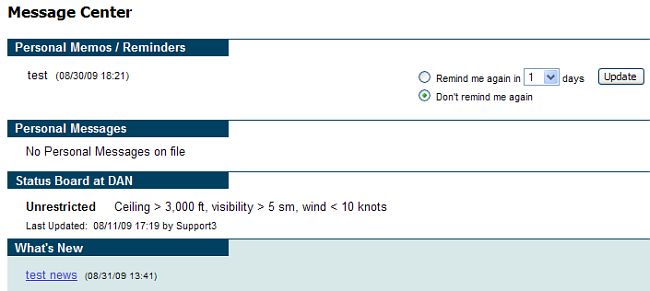
View Reminder / Memo Data
Managers can view a report of all reminders and memos entered from the Manage tab / Resource Reports. An example of the report available to managers is shown below.
Reminder / Memo Report for Managers
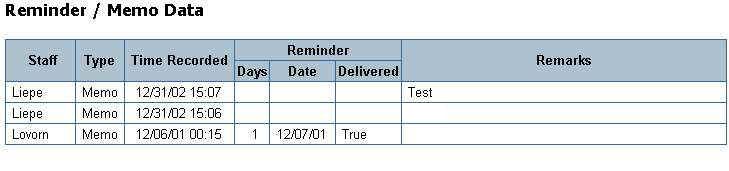
| Copyright © MyFBO.com [email protected] |
09/10/09 cli