
| Roster Parameters | Back Forward Print this topic |
See also: Menu Extensions |
|
Roster Parameters
Your customer list or roster can be displayed to all your customers/members or to just your club members. Sharing the roster is not recommended for commercial operators for security and privacy reasons. Some flying clubs choose to display their customer/member list to all members. However, most clubs that do this do not allow general public access to their system.
The roster appears for customers/members from the Home Tab / Friends Menu as shown below.

The option to show the roster to customers/members is set by an Administrator from the Admin tab / Parameters and Settings Menu. The first step is to turn on the Show Roster to Customer option in the Customer Menu Parameters. This option is highlighted in the screen shot below.
Customer Menu Parameters
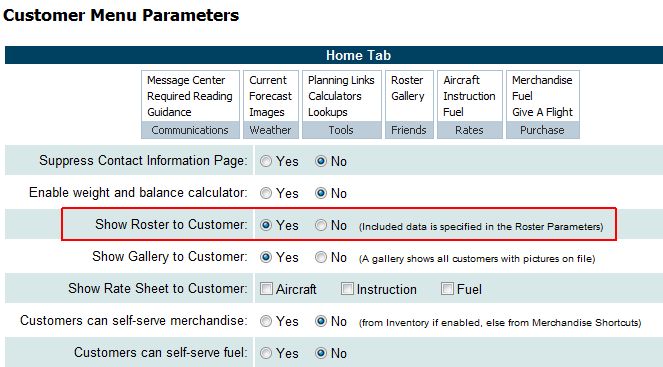
Once the option to show the roster to customers/members has been set, a new set of parameters becomes available for defining who sees the roster and what information the roster contains. These additional settings are contained in the Roster Parameters and are made by an Administrator from the Admin tab / Parameters and Settings Menu. If you do not see the Roster Parameters immediately, try logging out and back in.
The Roster Parameters are split into two sections. The first section allows you to define which customers/members are included in the roster and which groups see the roster.
Roster Parameters
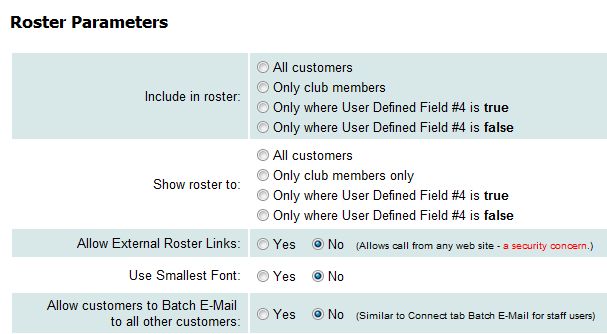
The second section of the Roster Parameters allows you to define which information is included in the roster. When selecting the columns to include, please give serious consideration to privacy concerns.
Roster Columns to Show
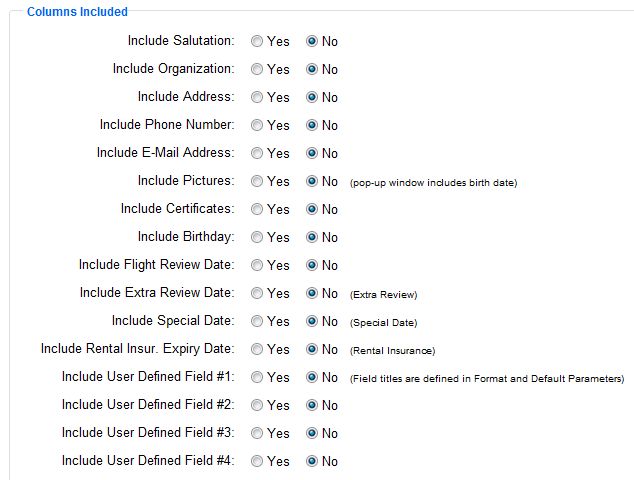
| Copyright © MyFBO.com [email protected] |
04/19/10 cli