Aircraft Type Cascading Parameters
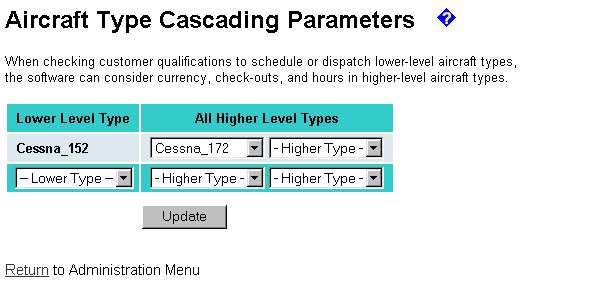
| Aircraft Type Cascading | Back Forward Print this topic |
See also:
Aircraft Type Checkout |
|
Aircraft Type Cascading
When checking customer qualifications to schedule or dispatch lower-level aircraft types, the software can consider currency, check-outs, and hours in higher-level aircraft types. For example, for aircraft type Cessna 152, you could consider previous flights in types Cessna 172, Cessna 172RG, Cessna 182, and Cessna 182RG in determining whether a customer is current in type.
Aircraft Type Cascading must be specified on a type-by-type basis. In the example above, only scheduling or dispatching of type Cessna 152 is affected. It would not be appropriate for the software to infer that a check-out in type Cessna 182 is valid for type Cessna 172RG. However, additional parameter entries could specify a relationship between types 172RG and 182RG.
Examples of possible parameters for the Cessna and Piper single-engine families are shown in the tables below. Your actual parameters would depend on the aircraft types in your fleet.
Lower-Level Type Higher-Level Types 152 172, 172RG, 182, 182RG 172 172RG, 182, 182RG 172RG 182RG 182 182RG
Lower-Level Type Higher-Level Types Cherokee Warrior, Cadet, Archer, Arrow Warrior Cadet, Archer, Arrow Cadet Warrior, Archer, Arrow Archer Arrow
Aircraft Type Cascading allows you to automatically assign multiple checkouts. For example, many insurance policies specify that if the customer checks out in your Cessna 182, they are also checked out in your Cessna 172, and Cessna 152. These settings can be made by an Administrator from the Admin Tab / Parameters & Settings menu.
Caution: Although MyFBO and certain insurance policies allow this, it may not be good operating policy. MyFBO recommends FBO and Flight Instructor judgment on whether a renter/student pilot may rent an aircraft without a thorough checkout.
Aircraft Type Cascading Parameters
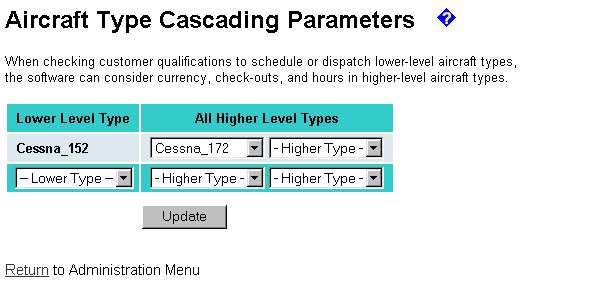
| Copyright © MyFBO.com [email protected] |
10/24/11 cli