Enable Customer Online Surveys
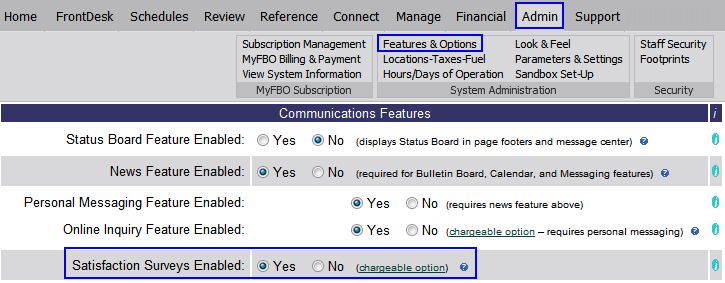
| Customer Online Surveys | Back Forward Print this topic |
Customer Online Surveys
The Customer Online Survey option provides MyFBO subscribers with two types of custom surveys for obtaining customer feedback.
Active Satisfaction Surveys can be automatically presented to customers based on the type of service provided. For example, you might designate one survey for rental flight customers and another for discovery flight customers. These surveys are presented to the customer when a receipt is emailed, and the surveys continue to be routinely presented to customers as long as the survey is active.
Broadcast Only surveys can be created for one time immediate presentation to all customers via the Broadcast email function in MyFBO. This type of survey is used when you wish to obtain quick and specific feedback from all of your customers at once. For example, you might ask for customer feedback to determine when to schedule ground school for the best attendance.
Enabling Customer Online Surveys
Customer Online Surveys must be enabled by a System Administrator from the Admin Tab / Features & Options menu.
Enable Customer Online Surveys
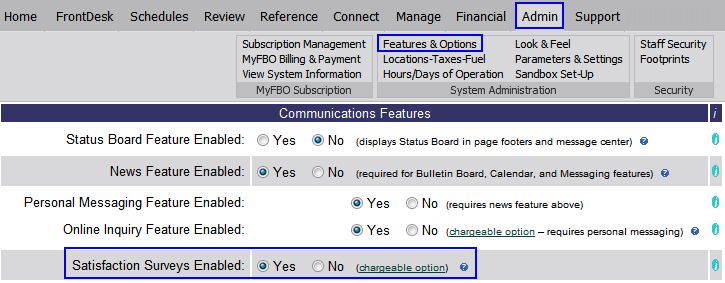
Creating Surveys
Surveys are created in the Customer Feedback Parameters, available to Managers from the Connect Tab / Customer Feedback menu, or to Administrators from the Communications section of the Parameters & Settings menu. Once a survey has been created and marked as active, it can be selected to be used for specific types of customers.
Customer Feedback Parameters
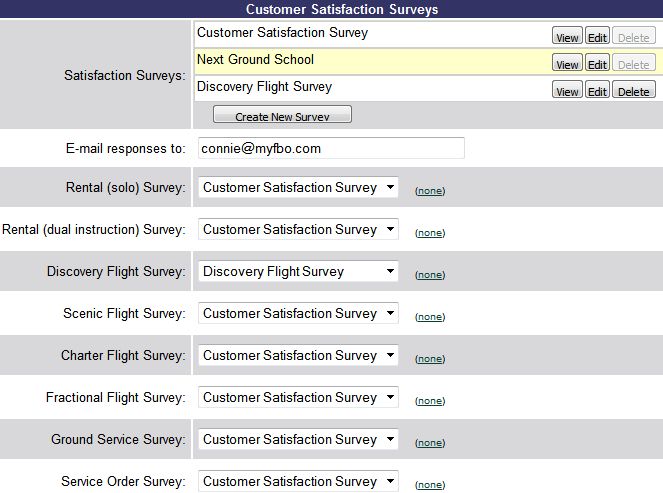
Create New Survey
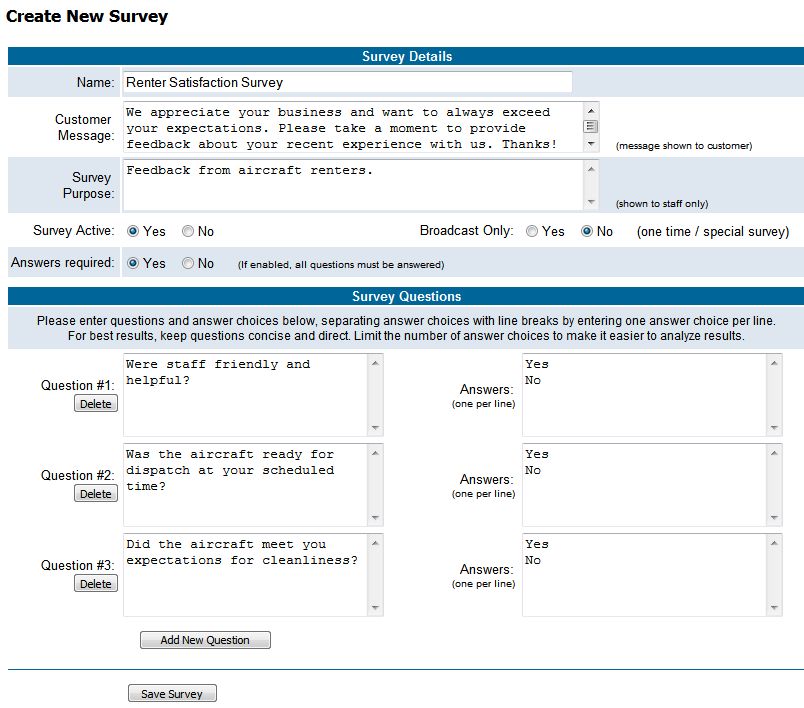
Tracking & Responding to Surveys
Full reporting of survey responses is available to Managers from the Connect Tab / Customer Feedback menu.
Connect Tab / Customer Feedback Menu
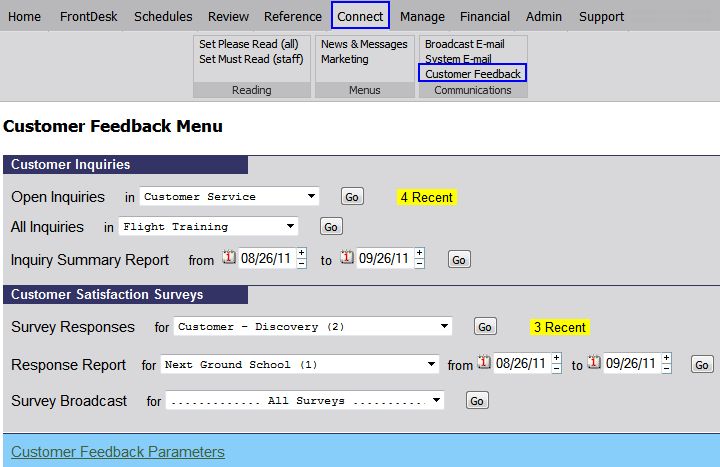
Managers can view survey answers, and can easily respond to individual customer feedback as needed.
View Customer Feedback
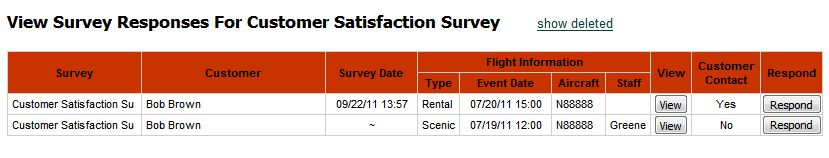
When using the option to respond to an individual customer, contact data is presented for the customer with the option to record the method of contact and maintain notes about the resolution.
The manager reviewing the individual survey results may immediately respond to the customer and record the resolution, or may determine that the issue requires action by another manager. If additional action is needed, select the option to Forward to Staff Manager and use the email link provided to forward the survey results (including any notes needed) to the appropriate manager.
Respond to Customer
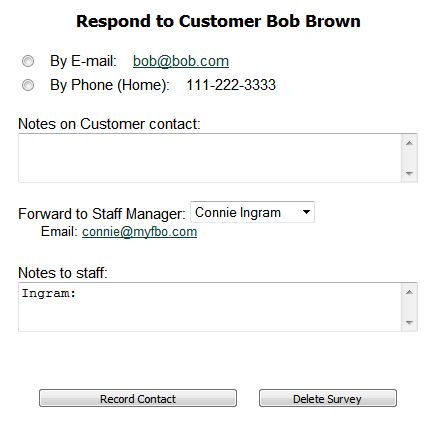
Resolution Recorded
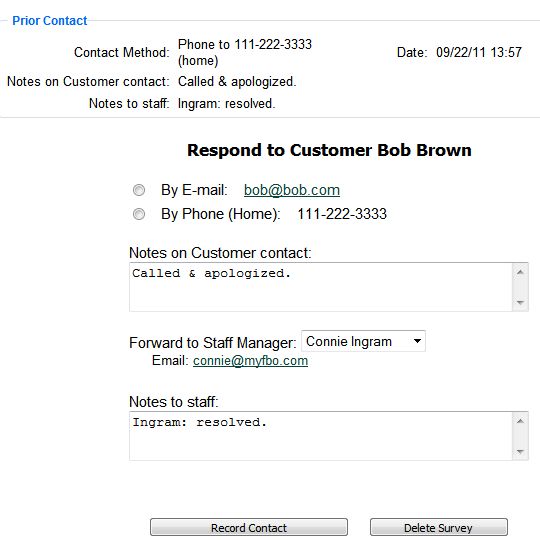
| Copyright © MyFBO.com [email protected] |
09/26/11 cli