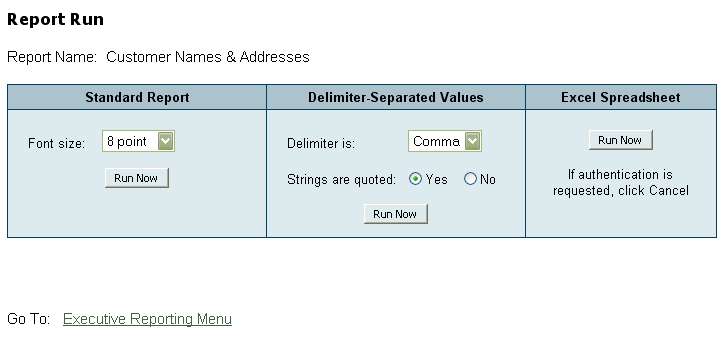
| Running Reports | Back Forward Print this topic |
The Executive Reporting Menu provides access to a generalized report writer. Using "data views" provided by MyFBO.com, subscribers can generate an infinite variety of reports to meet their specific needs.
When run, reports can be produced in one of three formats -- a standard online report view ready for printing, a delimiter-separated value (DSV) file for import to other programs, or an Excel spreadsheet. Standard reports appear "in line" while DSV reports and Excel spreadsheets appear in separate pop-up windows to facilitate saving those results locally.
Standard reports can be produced in a variety of font size -- from 7 point (tiny) to 11 point (see illustration below). Unlike DSV and Excel formats, data columns are automatically totaled (and subtotaled is specified in reports presentation while editing) in standard report format.
DSV reports can use commas or tabs as the delimiter, and strings may or may not be quoted. By default, comma separated reports with quoted strings (often called CSV) reports are produced.
Please see Executive Reporting and Editing Reports for additional Information.
Running Reports
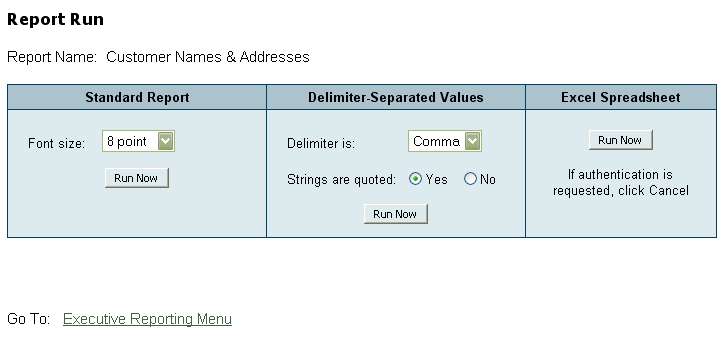
| Copyright © MyFBO.com [email protected] |