Aircraft Block Time Parameters
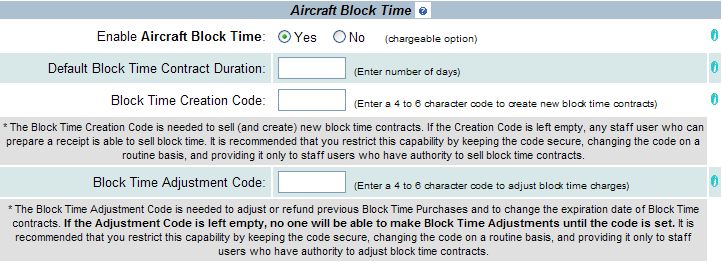
| Block Time Contracts | Back Forward Print this topic |
About Block Time
The optional Block Time feature allows subscribers to offer special pricing to their customers for a specified block of hours in a specific aircraft or type of aircraft. The rate and the expiration of the contract (maximum one year) are determined by you at the time your customer purchases a block. The Block Time feature keeps track of the expiration date and the time remaining in each contract, and automatically suggests the use of available block time during receipt preparation for a customer with available block time.
Block Time may be sold for Aircraft or Flight Training Device (FTD) resources, but not for flight staff or other resources. Block Time Contracts intentionally have very little "wiggle room." They can only be redeemed for the aircraft or aircraft type specified when the contract was created. (Otherwise, the accurate tracking of aircraft hours per contract would be impossible.) While block time contracts for a specific tail number are possible, we suggest that contracts always be made based on aircraft / FTD type. Otherwise, changes in your fleet could result in contracts that cannot be redeemed.
Block Time funds can only be applied to actual aircraft or FTD charges. Related fees such as sales taxes and fuel surcharges cannot be paid with block time funds. The same applies to other customer purchases such as flight instruction or merchandise. Non aircraft / FTD charges must be paid by the customer in another way – perhaps from a prepayment account or at the time of flight by any of the payment types supported in your system (cash, check credit card, etc.).
It is possible for a staff user with Block Time adjustment authority (see below) to refund from a block time contract under special circumstances. These circumstances may include changes in your fleet (making the block unusable) or operational considerations (substitution of aircraft at the time of flight).
Individual customers can have more than one Block Time Contract. These contracts may apply to different aircraft / types, or there may be more than one contract for the same aircraft / type. If a customer has more than one contract for the same aircraft / type, the contract next to expire will be redeemed first. If there is more than one contract expiring on the same day, the one with the most advantageous rate to the customer is redeemed first.
The Block Time feature can be used with Master Billing, allowing a master account to purchase special-rate blocks and have those rates available to the customers linked to the Master Account.
MyFBO.com Advanced Edition is required for the optional Block Time feature to operate.
Enabling Block Time
To begin using Block Time, your Administrator will need to make settings in your system's Financial Parameters. (Block Time is a chargeable option and will be included in your monthly billing once enabled. Please see MyFBO.com Current Rates for more information.) This is actually a two-step process – first clicking "Yes" and the Update button to enable Block Time, and then returning to the Financial Parameters to make additional settings, including:
Aircraft Block Time Parameters
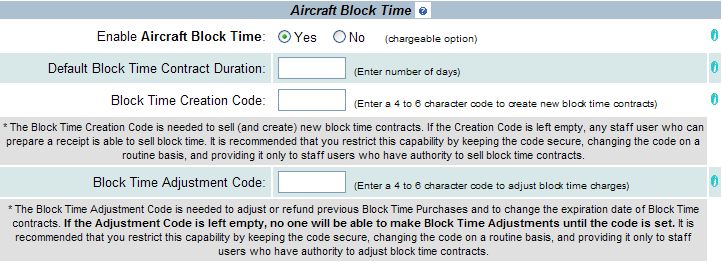
Block Time Daily Use
Please see Block Time Daily Use for detailed information about block time sales, redemptions, adjustments, and customer-specific reporting.
Block Time Management Reporting
Accountants and Administrators can list all Block Time contracts using the Transactions and Balances menu under the Financial tab. The Customers with Block Time report (near the bottom) can be limited to:
This report includes the Aircraft, Rate, Expiration Date, Hours Purchased, and Hours Remaining for each Block Time Contract. Clicking on the "Details" button for any contract listed loads the Block Time Details page.
The Block Time Details page is the same display as shown for individual customer contracts from the Front Desk ribbon / menu, and includes information specific to the contract such as the Customer, Aircraft, Rate, and Expiration Date. Any adjustments to a block time contract are made from this display.
Customer Access
If your system parameters presently allow customers to access their financial data, they will also have access to a report showing all of their Block Time contracts, including the Aircraft, Rate, Expiration Date, Hours Purchased, and Hours Remaining for each contract. Customers will not have access to further Block Time Detail information, adjustments, or related tickets.
Customer View of Block Time Contracts
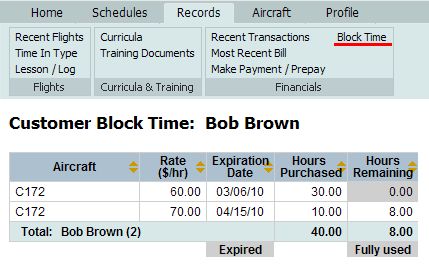
Similarly, if your customers are allowed to self check in, they will have the ability to redeem block time as part of that check-in process. This process is shown in the screen shots below. Notice that the non-block time charges must still be paid. In this example, the tax is paid via the customer's monthly charge account.
Self Check In - Redeem Block Time
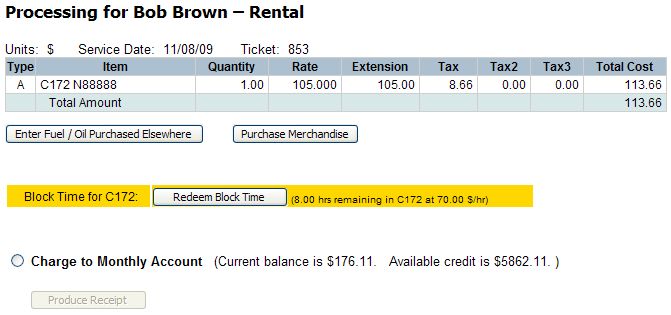
Self Check In - Block Time Applied
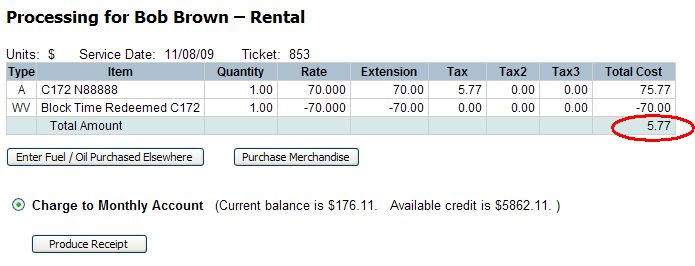
Self Check In - Receipt
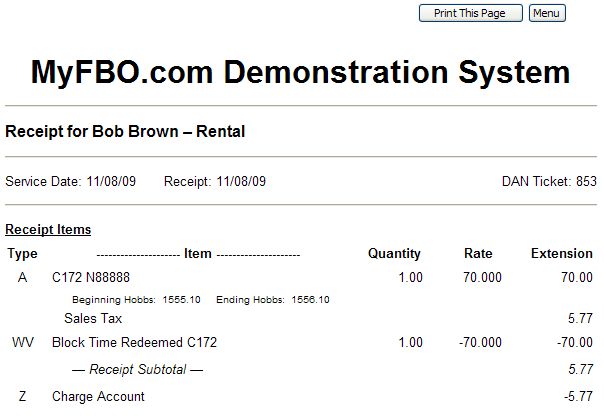
| Copyright © MyFBO.com [email protected] |
01/13/11 cli