System Notice
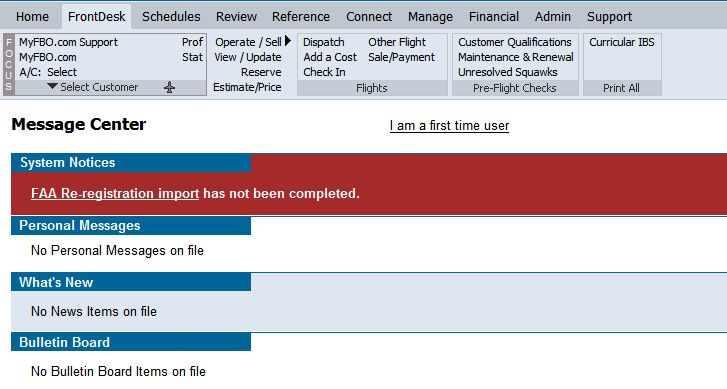
| FAA Aircraft Registration | Back Forward Print this topic |
FAA Aircraft Registration
Beginning October 1, 2010 through December 31, 2013, FAA registered aircraft will be required to re-register based on the month of the original registration date, and will then be required to renew registration every 3 years. For more information on re-registration and renewal, please visit the FAA website.
For your convenience, MyFBO has added the ability for Jr. and Sr. Administrators to perform a one-time import of FAA registration data into your MyFBO System from a special link on the Message Center. The option for this one-time automatic import expires August 17, 2010. MyFBO subscribers using the Fleet Maintenance feature may choose to set up maintenance items to warn for upcoming expiration dates. In addition, a new Aircraft Limitation Qualification and Limitation parameter has been added to allow control of scheduling and dispatch for expired aircraft registration.
Accomplishing the Import (Option expires August 17, 2010)
Administrators logging in to MyFBO will see a link in the red System Notices section of the Message Center. Click the link to start the process.
System Notice
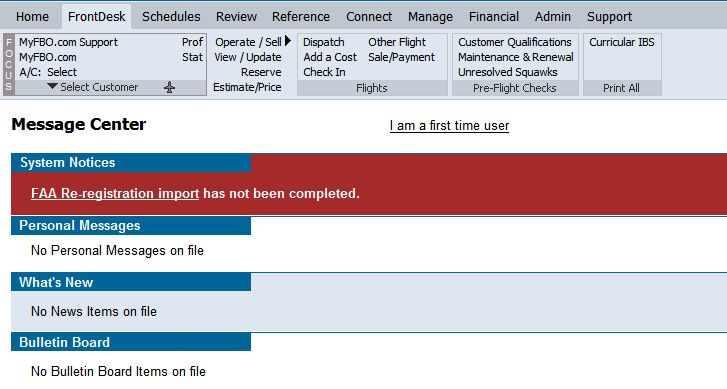
The resulting Aircraft Data for Update page contains a list of all the aircraft in your MyFBO system. Aircraft highlighted in gray are in the system as inactive. The FAA Registration date is automatically imported, and a Registration Expires date is calculated.
Aircraft Data for Update
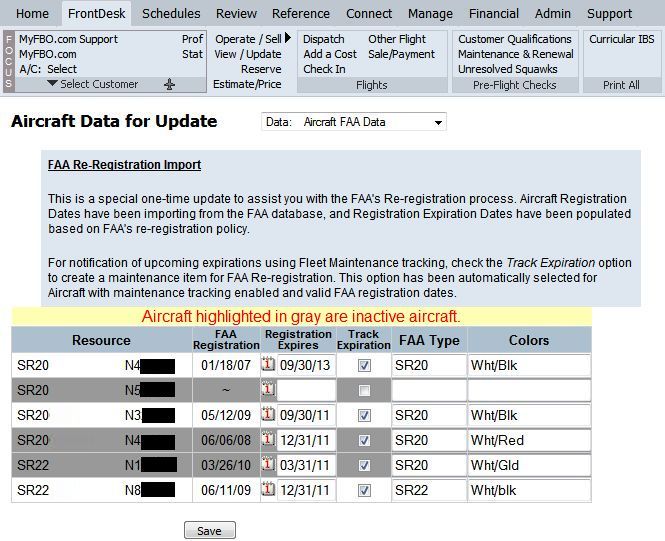
Below is an example of the maintenance item that is created. This maintenance item is automatically set for the 60 day lead time required by the FAA.
Maintenance Items
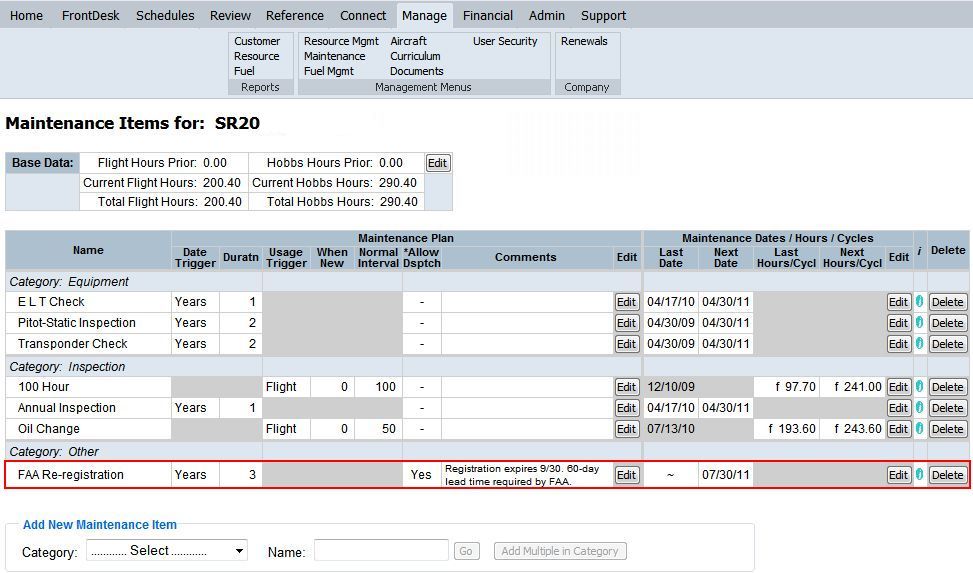
If you would like to review this information in your MyFBO system:
Below is the related Qualification and Limitation parameter. By default it is set to issue a warning while scheduling and a warning on dispatch.
Aircraft Limitation Q&L Parameter
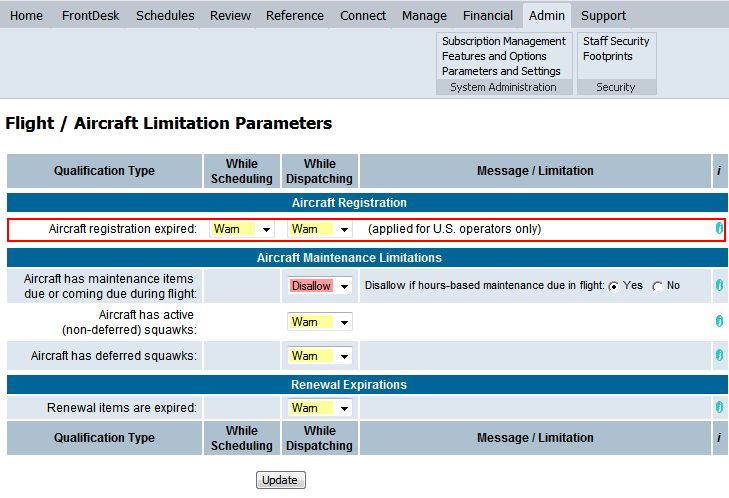
If you would like to review these settings in your MyFBO system:
Adding / Editing Registration Expiration Dates after the Import
After the initial import, the information needed to track Registration Expiration for aircraft newly added to your MyFBO system is input during the process of creating the aircraft in the system as a resource. You'll need to input the Registration Expiration date and check the box to automatically create a maintenance item to track the expiration and remind you when it is coming due.
Create Resource
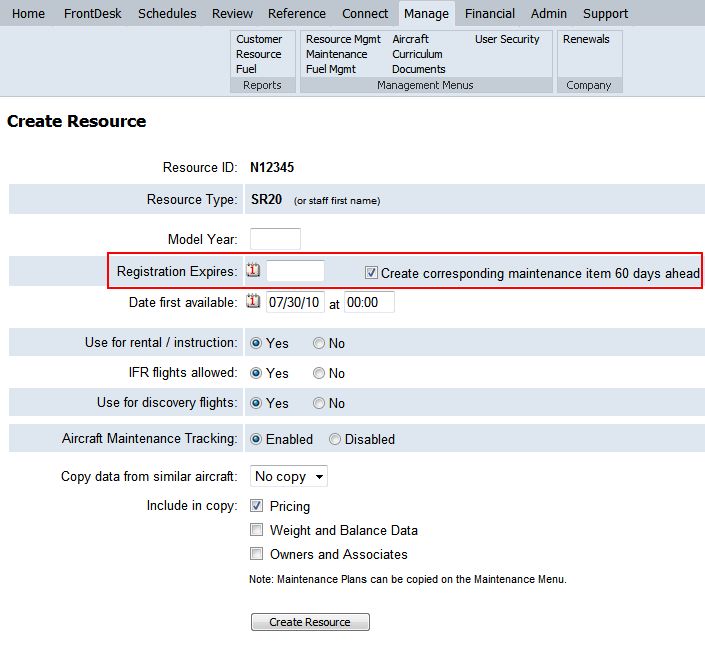
If you need to change the Registration Expiration date of an existing aircraft in your MyFBO system, this can be accomplished via the Aircraft Information section of the resource record.
Change Aircraft Information
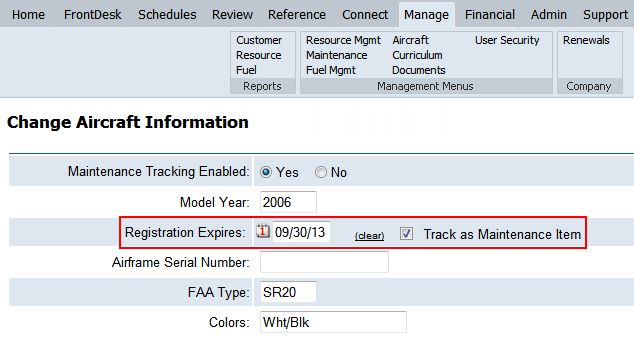
The corresponding Qualification and Limitation item can be set by an Administrator:
The corresponding maintenance item can be set by a Manager or higher:
| Copyright © MyFBO.com [email protected] |
08/19/10 cli